The Class responsible and the various class instances within the responsible class for a certain part of the Eclipse workbench can be easily recognised using the Eclipse SPY feature.
What exactly do I mean?
Let's consider an example...
Let's say that we want to know about the class and the list of classes instances called or responsible fo rth elaunch tab of "Eclipse Application".
How to see this list?
1)Create any eclipse application( a plug-in project)
2)Now right-click and open 'run configurations../debug configuration.." over this application.This will open the Debug/Run configuration dialog.
3)Now press, "alt+shift+f1". This will open the Eclipse spy dialog as shown in the figure below showing all the responsible classes fo rthe configuration dialog.
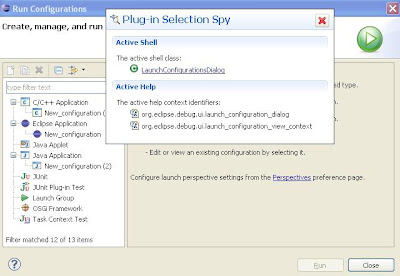
No comments:
Post a Comment